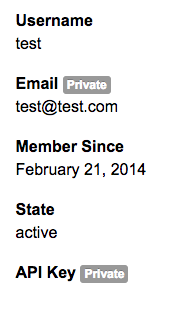Data API#
The CKAN DataStore extension provides an ad hoc database for storage of structured data from CKAN resources. It also offers an API for reading, searching and filtering data without the need to download the entire file first.
You can get access to DataStore API through the following steps:
Go to the resource’s page.
Select the “Data API” button, a pop-up window will show how to use the API and provide some examples.
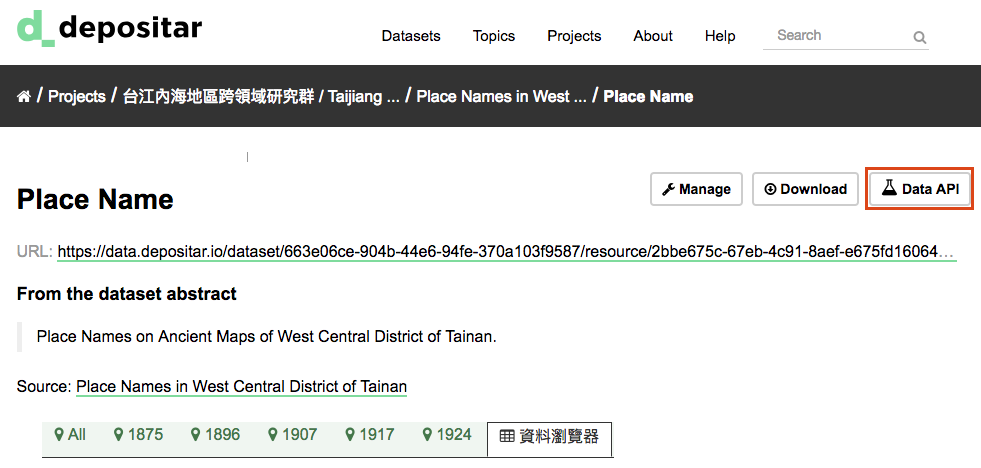
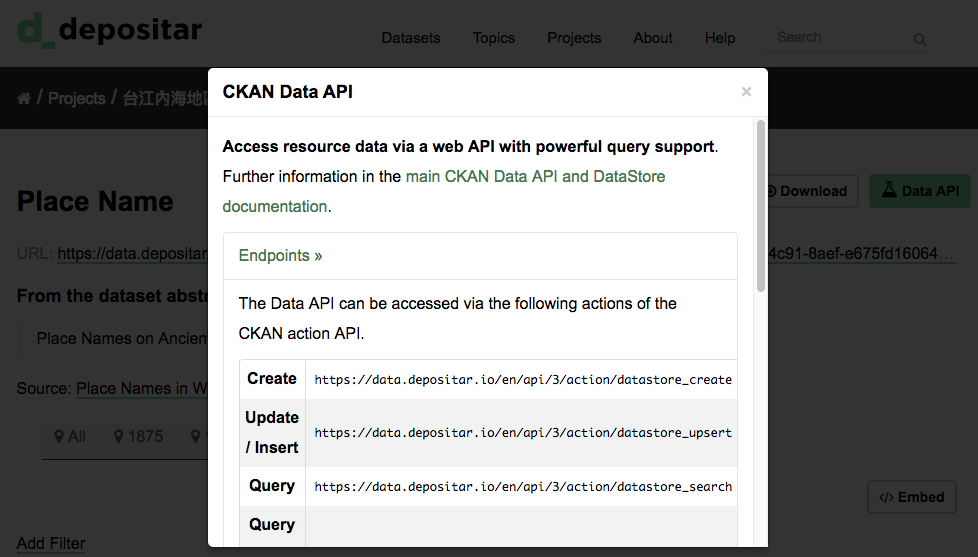
Some API functions require an API key. You can get your key from the user profile page using the “User” link at the top of any page. You can also get a key from the API Tokens function located at the top of the user page: