Registering and logging in#
Note
Registration is needed for most publishing features and for personalization features, such as “following” datasets. It is not needed to search for and download data.
Hint
We provide a demo system at https://demo.depositar.io with the same features
as depositar for evaluation purposes. You can create an account and try
any functions provided by depositar. Please note that all data in this instance
will be deleted occasionally.
To create a user ID, use the “Register” link at the top of any page. CKAN will ask for the following:
Username – choose a username using only letters, numbers, - and _ characters. For example, “jbloggs” or “joe_bloggs93”.
Full name – to be displayed on your user profile
E-mail address – this will not be visible to other users
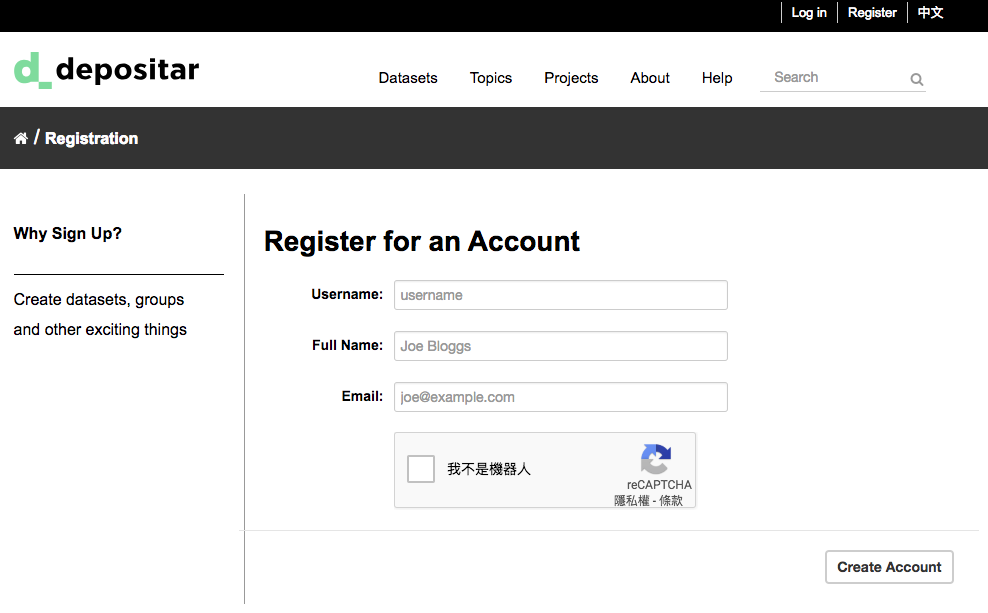
If there are problems with any of the fields, CKAN will tell you the problem and enable you to correct it. When the fields are filled in correctly, we will receive an email to set your password as follows. Then you can use the “Log in” link at the top of any page to log in.
Dear OOO, You have requested your password on depositar to be reset. Please click the following link to confirm this request: https://data.depositar.io/user/reset/[token] Have a nice day. -- Message sent by depositar (https://data.depositar.io)